Building Manychat Bots with Dialogflow
The Dialogflow Essentials product contains everything you'll need to understand the intent of a message sent by a user. Creating an Intent replaces Manychat Keyword rules by grouping similar phrases together to determine the Intent of a user when they send you a message so you can deliver smart automated responses.
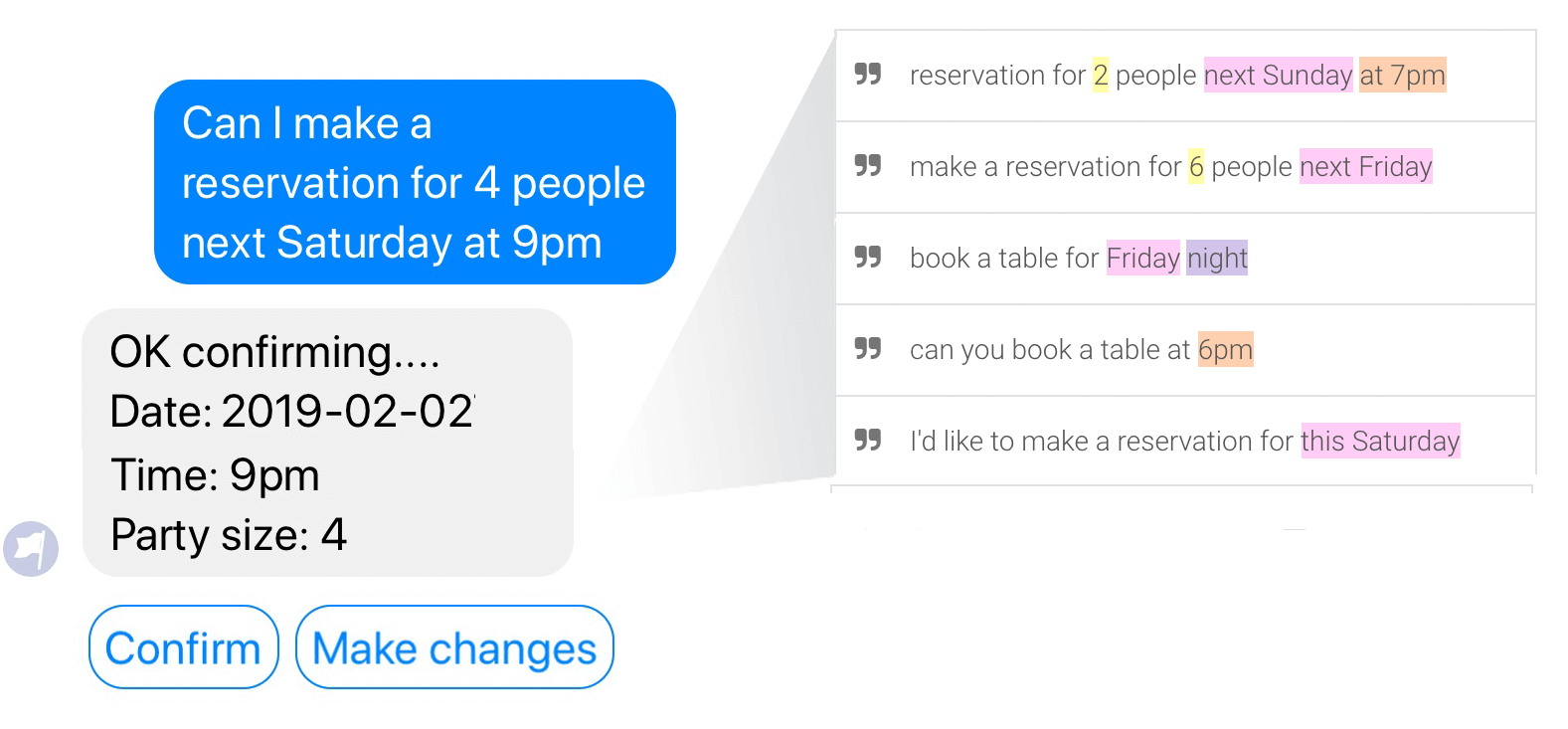
Words inside of phrases can be highlighted and these highlighted words represent Entities, a list of possible values users might input when they send a message. If an Intent is triggered by a message, and an entity is triggered in a phrase, then a value is automatically extracted and stored in a Dialogflow Parameter. Janis will automatically take a value stored in a parameter and store it in a Custom User Field for you. Automatically extracting values from messages means you can build smarter data-driven Manychat flows.
What is a Dialogflow Intent?
An Intent is how you'll attempt to understand the meaning of a message. It groups together similar phrases users say, possible values inside of those phrases, and a response (can be a Manychat Flow) are provided to a user when users trigger an Intent. Optionally, an Intent may include context which is the same as tagging a user in Manychat.
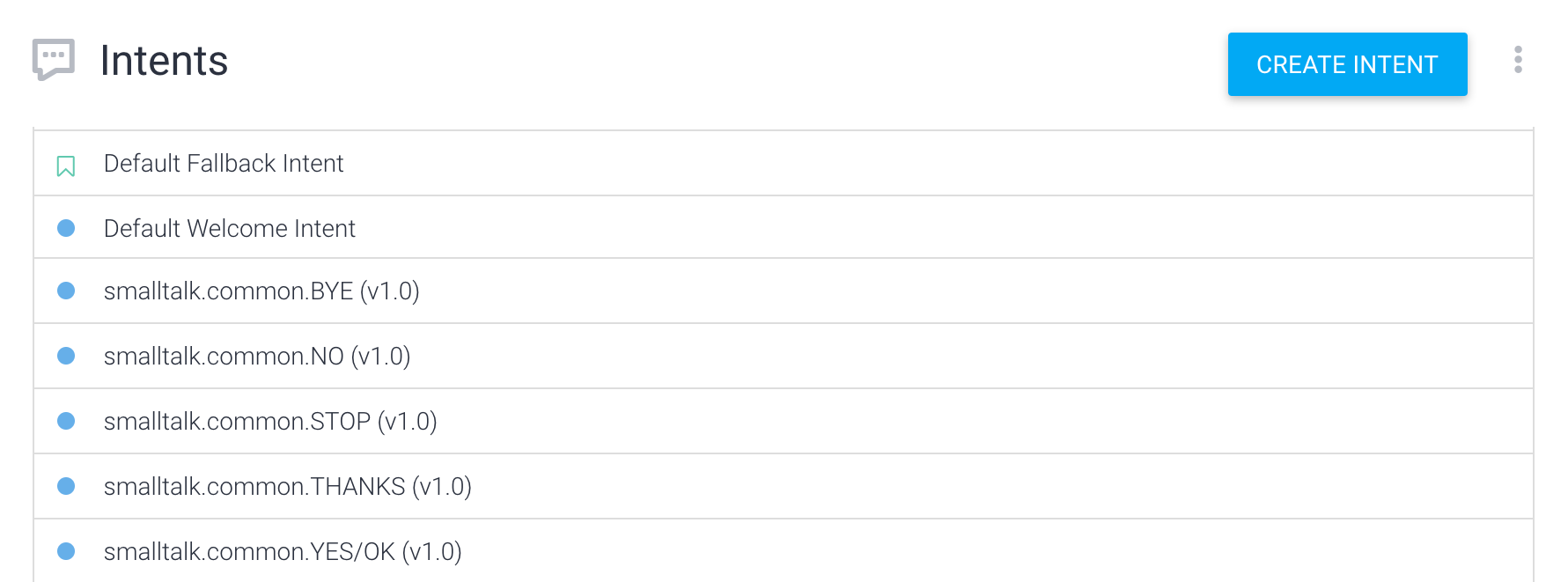
Phrases
A Dialogflow Intent includes training phrases. These are the things that users say and are grouped together. You can see that some words are highlited too. These highlighted words reference Entities. An Entity is a list of possible values users might say. You could have 1000's of combinations of a single phrase, but since an Entity is a variable, you only need one phrases. For best results though, you'll want to have a minimum of 10 different phrases in a Dialogflow Intent.
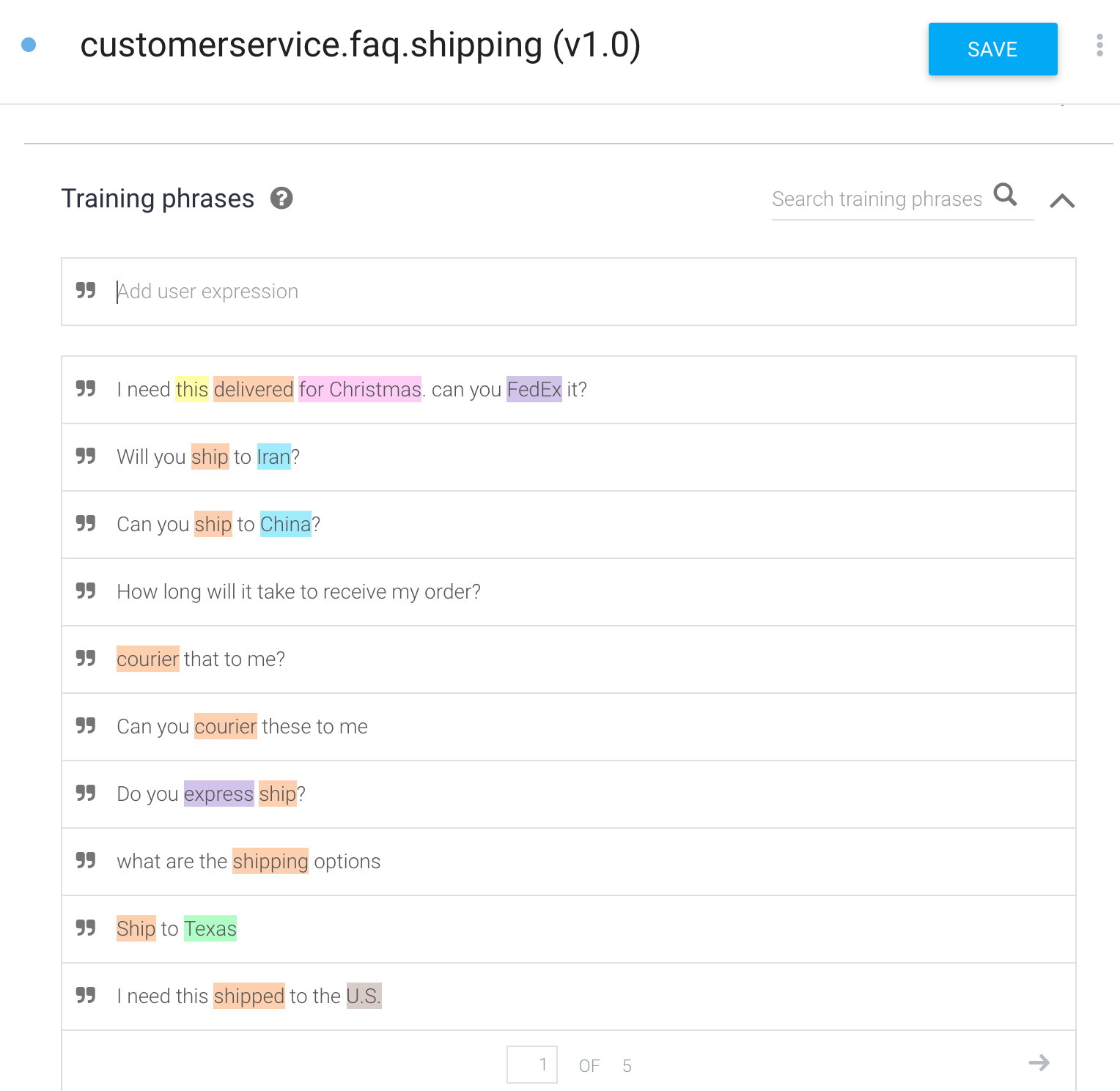
You can add your own phrases or start with our templates which include 1000's of phrases and you'll experience the benefits of AI immediately. Our free AI Starter Kit includes phrases for small talk so your bot can be more conversational and responsive to the most common phrases users say to Manychat bots.
Entities
Highlighted words inside of phrases are called Entities. These indicate that words can have different values. Some Entities are pre-built by Dialogflow are referred to as System Entities. Date, time, countries and cities are just some examples of System Entities you can use. You can create your own entities too, like a menu for a restaurant, or a list of synonums that mean "buy". When you add phrases, entitities will be automatically triggered. When an Entity is used in a phrase, Dialogflow creates a paramaeter where it will store a value, automatically extracted from a message. A Parameter is the exact same thing as a Custom User Field in Manychat, and Janis will automatically transfer values stored in Dialogflow Parameters to Custom User Fields in Manychat for you.
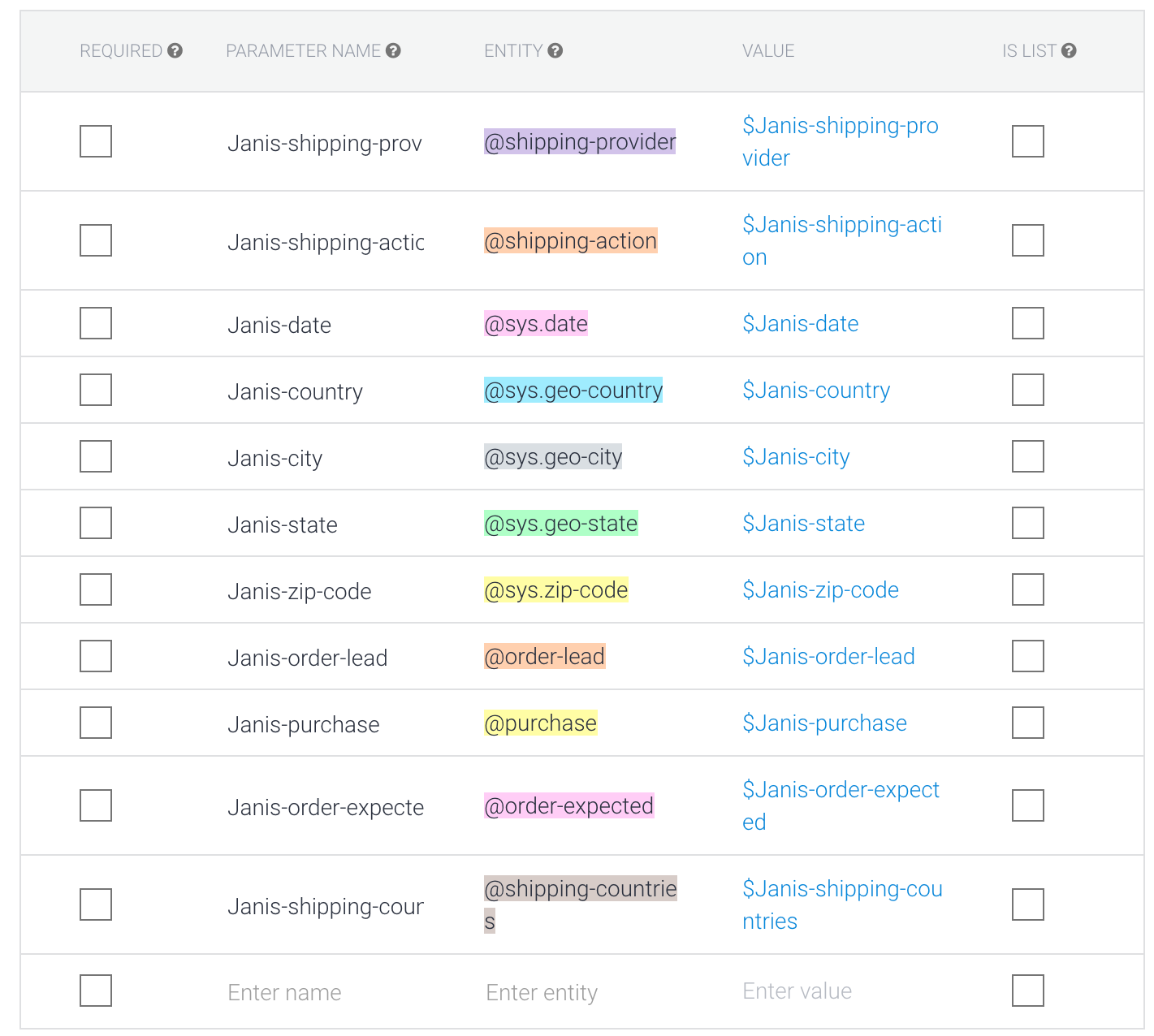
If you create a Custom User Field name in Manychat that matches the Parameter Name in Dialogflow, then the value you get from a user when a Dialogflow Intent is triggered is automatically saved in your matching Custom User Field. You can extract and store text, numbers, and date/time values in Manychat User Fields.
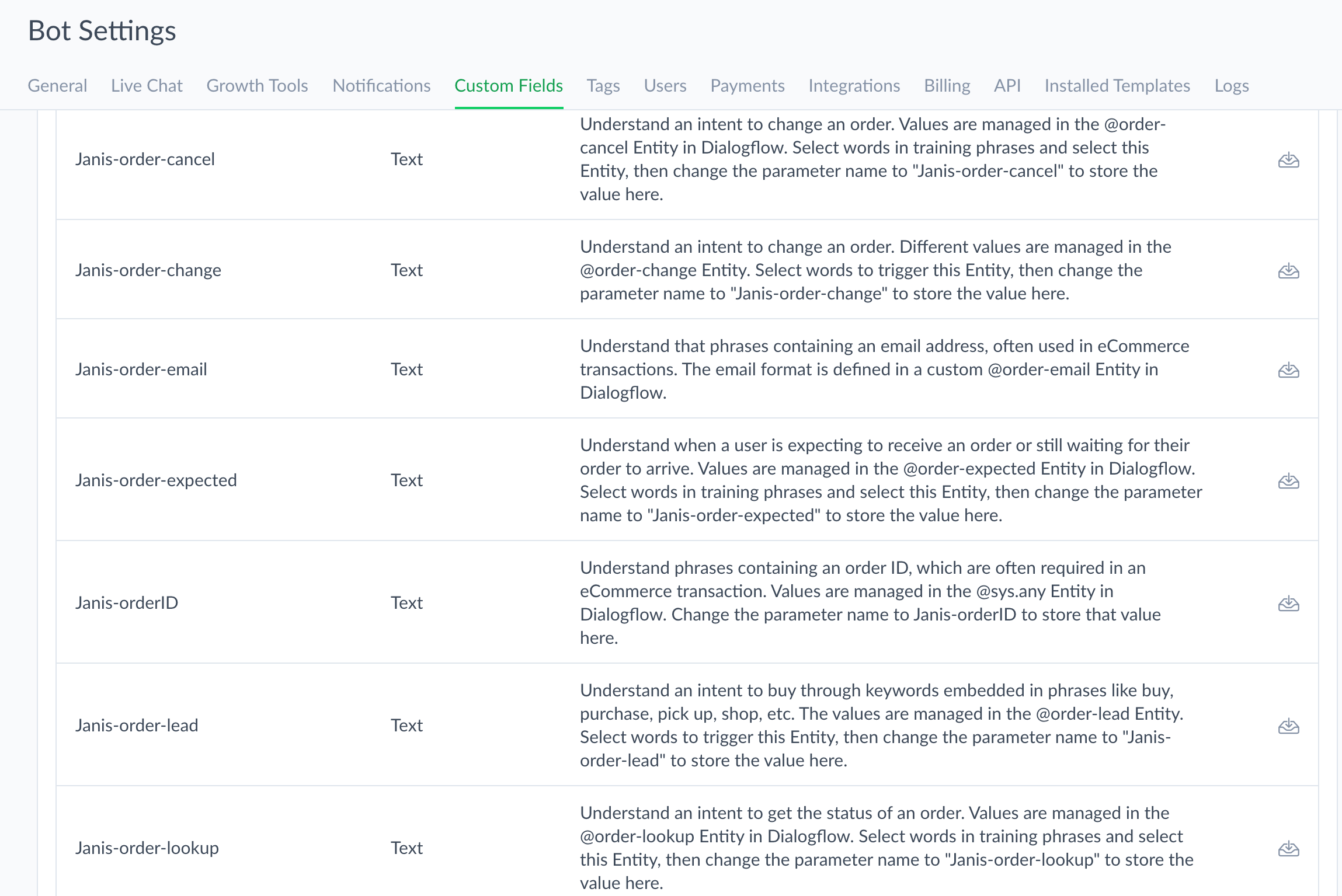
Responses
Every Dialogflow Intent has a response. You can add simple text responses in Dialogflow, or you can add a small snippet of JSON code to a Custom Payload response in Dialogflow so that you can redirect your response to a Manychat Flow.
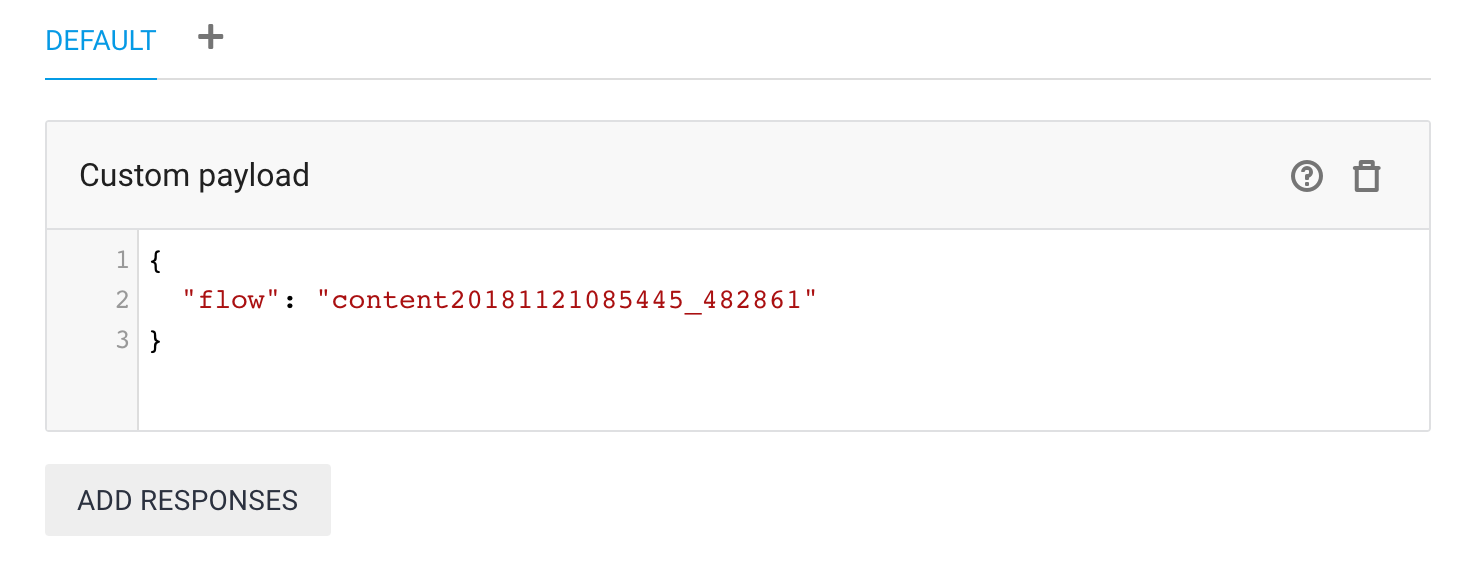
In short, you can use Dialogflow to understand your users and then respond with Manychat Flows and use the data you capture from Dialogflow Intents to deliver rich and accurate responses with Manychat.
Putting Natural Language Processing To Work
- Intents enable you to understand messages and their context and trigger responses. Think of an Intent as a Flow, but for AI.
- Training phrases are messages your users will send your bot and which you'll use to train AI to learn how to respond.
- Entities enable you to understand that a word inside of a phrase can have different values. Parameters are created when Entities are triggered in training phrases and a Parameter value can be automatically stored in a Custom User Field in Manychat if it matches the Parameter name in Dialogflow.
- Context enables your bot to know the context of a message you receive. You can add or remove a Manychat tag in a Flow to enable or disable context in Dialogflow.
- Events are alternatives to training phrases. For example, the Messsenger "thumbs up" is an event that can trigger a response from a Dialogflow Intent.
- Dialogflow supports multiple languages, and you can use a Custom User Field to tell Dialogflow which language to respond with.